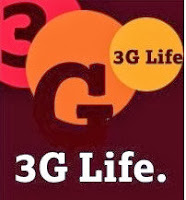 This Docomo 3G Proxy Trick is working on proxy trick.This Docomo 3G Proxy Trick is based on high speed proxy with less server load. Working with default settings.Speed is normal or you can call Good if your network signal is decent.Below is configuration settings.
This Docomo 3G Proxy Trick is working on proxy trick.This Docomo 3G Proxy Trick is based on high speed proxy with less server load. Working with default settings.Speed is normal or you can call Good if your network signal is decent.Below is configuration settings.Follow accordingly as described to configure your Device for Free Tata Docomo Internet.
How to configure Docomo 3G Proxy Trick:-
- Create a new Setting with followings
- APN: tata.docomo.internet or TATA.DOCOMO.INTERNET
- Proxy: 111.62.23.90
- Port: 8080
- Homepage: your favourite site
be less than 1.If you are unable to connect then try above 5.But first open any small site and test its working.
That's all.Now Enjoy Unlimited Internet with Docomo .
NOTE:-
If it worked for you then Let us know Just give a comment with your state.

No comments:
Post a Comment